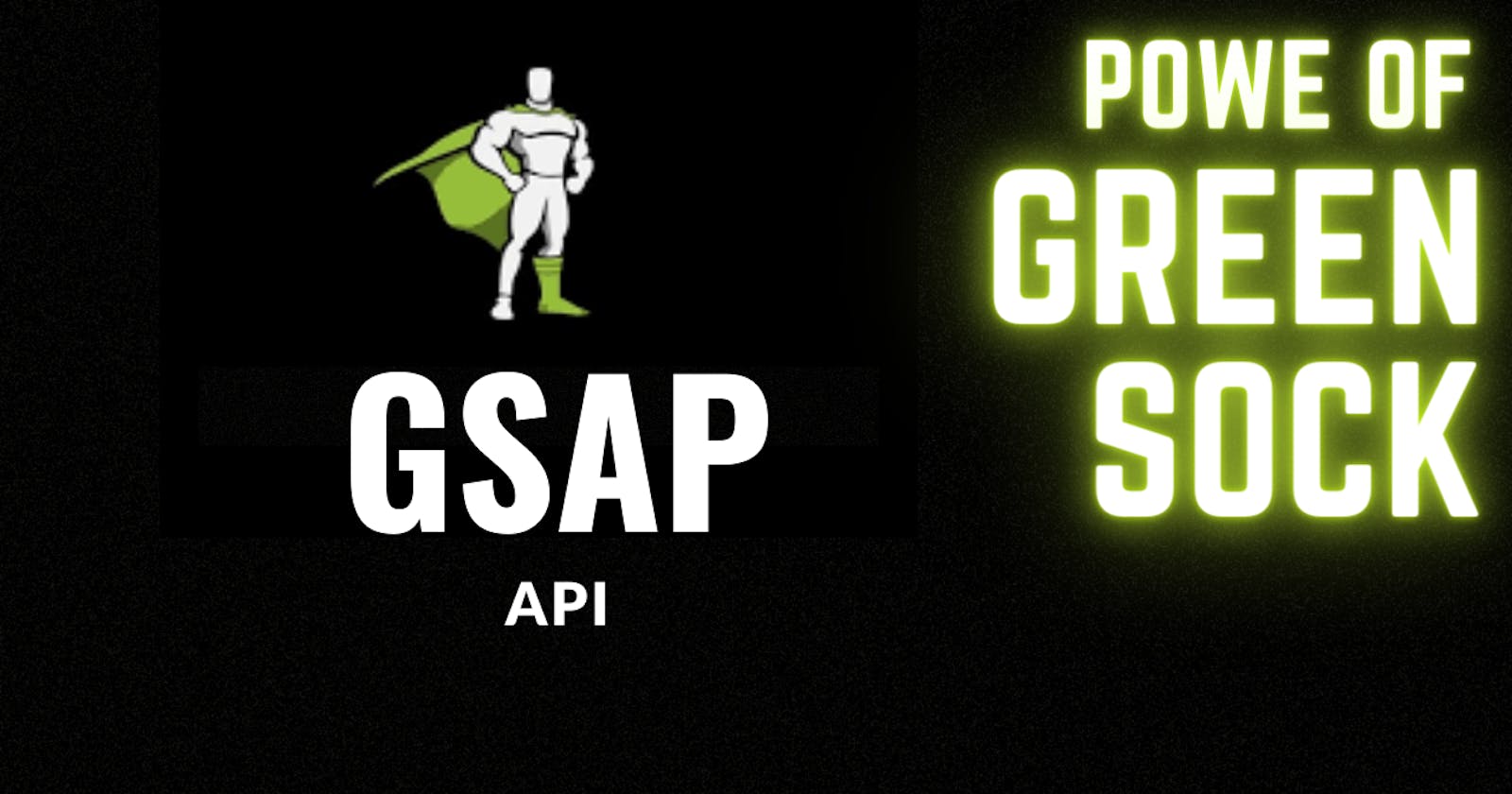I was looking for a good animation API, and I found this one. For me (Victor Trani) this is the best. GSAP is a powerful and versatile JavaScript library that empowers developers to create engaging and interactive animations with ease. In this article, we will introduce you to the basics of GSAP and guide you through its basic usage.
What is GSAP?
GSAP, short for GreenSock Animation Platform, is a comprehensive and robust animation library that has gained immense popularity among web developers. It provides a rich set of tools and features to create smooth, high-performance animations that work across different browsers and devices. GSAP is trusted and widely used by leading companies and developers worldwide.
The key features that set GSAP apart from other animation libraries are its exceptional performance, intuitive syntax, and extensive plugin ecosystem. Whether you are animating simple elements or complex scenes, GSAP enables you to create stunning effects and transform your web projects into immersive experiences.
Installing GSAP
To get started with GSAP, you need to include the GSAP library in your project. You have a couple of options for installing GSAP:
Option 1: Using a CDN
The easiest way to include GSAP in your project is by using a Content Delivery Network (CDN). Simply add the following script tag to the <head> section of your HTML file:
<script src="https://cdnjs.cloudflare.com/ajax/libs/gsap/3.9.1/gsap.min.js"></script>
This will fetch the latest version of GSAP from the CDN and make it available for use in your project.
Option 2: Manual Installation
If you prefer to have a local copy of GSAP, you can download it from the official GSAP website. Once downloaded, extract the archive and include the gsap.min.js file in your project directory. Then, add the following script tag to your HTML file:
<script src="path/to/gsap.min.js"></script>
Basic Usage of GSAP
Now that you have GSAP set up in your project, let's explore some of the basic concepts and usage examples.
Creating an Animation
To create an animation with GSAP, you typically target an element on your web page and define the properties you want to animate. Here's an example that animates a <div> element's opacity and scale:
`// Target the element you want to animate const element = document.querySelector('.my-element');
// Create a GSAP animation gsap.to(element, { duration: 1, // Animation duration in seconds opacity: 0.5, // Animate opacity to 0.5 scale: 1.2, // Animate scale to 1.2 });`
In this example, the gsap.to() method animates the element over a duration of 1 second. It changes the opacity to 0.5 (50%) and scales the element to 1.2 times its original size.
Easing and Delays
GSAP provides various easing functions to control the animation's acceleration and deceleration. You can specify an easing function using the ease property. For example:
gsap.to(element, { duration: 1, opacity: 0.5, scale: 1.2, ease: 'power2.out', // Easing function });
Additionally, you can introduce delays before an animation starts by using the delay property:
gsap.to(element, { duration: 1, opacity: 0.5, scale: 1.2, delay: 0.5, // Delay animation start by 0.5 seconds });
Chaining Animations
GSAP allows you to chain multiple animations together, creating sequences or complex animations. Here's an example that demonstrates chaining:
gsap.to(element, { duration: 1, opacity: 0.5 }) .to(element, { duration: 1, x: 200, rotate: 180 }) .to(element, { duration: 1, scale: 2 });
In this example, each gsap.to() call creates a new animation that starts when the previous one completes. The element first fades to 50% opacity, then moves to the right by 200 pixels while rotating 180 degrees, and finally scales to twice its original size.
Conclusion
GSAP is a versatile animation library that empowers developers to create stunning web animations with ease. In this article, we provided an introduction to GSAP and covered its basic usage. You learned how to install GSAP in your project, create simple animations, control easing and delays, and chain animations together.
As you delve deeper into GSAP, you'll discover its vast capabilities, including advanced features like timelines, scroll-triggered animations, and more. The official GSAP documentation is an excellent resource to further explore the library and unlock its full potential. Start animating with GSAP today and take your web projects to the next level!